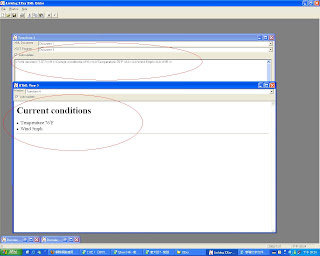2. Take a look at the user manual.
3. Test a static page.
Try combinations of stress levels and stress multipliers to simulate 10 users and 100 users.
4. Test a dynamic page.
Try combinations of stress levels and stress multipliers to simulate 10 users and 100 users.
5. Compare the response time of both pages and explain why.